
Originally Posted by
DZAMBO

That’s right…but I think all this new stuff from Google…or Fire fox…or IE8….or this or that …maybe cause problem with eBid stuff…so in same way I can say similar to yours this all ''new stuff'' needs to be compatible with any auction site and for Internet any stuff…heh…is just my personal opinion…
''Jewel'' don’t answer for that….you knows already how Virgo ''operate''…heheh…
P.S. Cable service…well I don’t know for UK but I think cable TV services are covered for most of part of UK…
I have cable TV service so I order Internet from same TV cable service and one original cable goes from the wall to splitter and that mean other one cable goes on the back on my TV and other second one cable goes on the back of my Computer….and that’s it…no phone…no other wires…and cost same as much like Broadband but much much much faster….



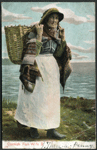



 Reply With Quote
Reply With Quote














