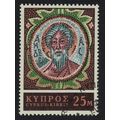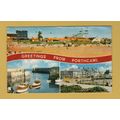Playskool: PUZZLES (Ages 3+) (PC/MAC-CD, 1995) for Win/Mac - NEW CD in SLEEVE
- Condition : New
- Dispatch : Next Day
- Brand : None
- ID# : 215732566
- Barcode : None
- Start : Sat 11 Feb 2023 11:19:41 (EDT)
- Close : Run Until Sold
- Remain : Run Until Sold
Seller's Description
Playskool: PUZZLES CD-ROM for Windows & Macintosh Copyright Year: 1995
Publisher: Hasbro Interactive Ages: 3 & Up
A Whole New Way Of Puzzle Play!
There's no missing piece to this puzzle! Playskool Puzzles software (Win/Mac CD-ROM) is loaded with five different types of puzzles, three skill levels to keep kids challenged, adjustable sound levels and over 100 animated puzzles. Aimed at children ages 3 through 6 years, Playskool Puzzles re-defines traditional puzzle-play with solid, interactive activities like Jigsaw, Explore It!, Puzzle Maker, Mix & Match and Connect-the-Dots. Jigsaw is a challenging activity where kids put together jigsaw-type puzzles by dragging the pieces into place using the mouse. There are three difficulty levels to select from. The Easy level has 3-5 large puzzle pieces to work with, while the Medium level contains more pieces (between 6-9). The Hard level (10-15 pieces) requires more concentration and patience, but is challenging for adults, as well. If kids try to put a puzzle piece in the wrong place repeatedly, a hint appears as an outline of the puzzle piece either flashes or the correct space for the piece is highlighted. When a puzzle is completed, it turns into a lively animation with great music. The puzzles double as coloring pages if kids click on the Toolbox, a fun-filled paint program complete with lightning bolt, vacuum, magic brush, paint bucket, pencil, and 15 different paints to choose from. Jigsaw is a wonderful activity to develop shape recognition, shape matching skills and creativity. A puzzle within a puzzle? Talk about the layered look! Play Explore It! As you click and slide shapes from a completed puzzle (Park, House, Beach &Farm scenes) which expands into a full-size puzzle. Young kids will especially like this activity, complete with vocabulary building words, shape matching and object identification. There's more coloring fun when kids use the Toolbox to create and color. These pictures can be saved and printed. Make a puzzle masterpiece and create your own puzzles and scenes with a special tool set of paints, brushes and stamps in the Puzzle Maker activity. Cutting the puzzle into pieces was a blast for 4-year-old Tim (the tool man!). There are three different tool icons for kids to click. Realistic animation gives this activity a big two thumbs up! There's a smooth cut table saw, a jigsaw cut saw and a jagged cut hammer for kids to play (safely) with as they click away on the mouse. Adding stamps to the puzzle was more fun for Timmy than actually putting the puzzle together, which required some parental guidance. The wacky fun never ends when kids play the Mix and Match game. Here, you can create a silly cartoon character as you mix and match body parts (heads, bodies and legs). Don't forget to color your zany cartoon creations! Our favorite activity in Playskool Puzzles is Connect the Dots. It's not your ordinary dot-to-dot kind of game. There are a few different tools to use (a needle, hammer, wrench or a surprise tool combination) and kids can choose to connect numbers or letters of the alphabet in either upper or lower case letters. By using the hammer tool, you can click the nails in the right order to complete a picture. If you click on the nails in the wrong order, you'll hear a whistle. The needle makes a great cross-stitch picture as you "sew" on virtual fabric by clicking the dots. Playskool Puzzles opens up an interactive door to the magic of puzzles with terrific sound effects, music and animation. It also encourages young children to explore puzzles away from the computer. You can also let kids print a few puzzles (either a color printer or a monochrome printer--color with markers and crayons) and help them glue the puzzle to cardboard and cut out the pieces. Or, just dust off the cobwebs on those puzzles collecting dust in the closet and spread out the puzzles on the table! If you get tired of playing the old fashioned way, you know which CD-ROM to look for!
Copyright Year: 1995
Publisher: Hasbro Interactive Ages: 3 & Up
A Whole New Way Of Puzzle Play!
There's no missing piece to this puzzle! Playskool Puzzles software (Win/Mac CD-ROM) is loaded with five different types of puzzles, three skill levels to keep kids challenged, adjustable sound levels and over 100 animated puzzles. Aimed at children ages 3 through 6 years, Playskool Puzzles re-defines traditional puzzle-play with solid, interactive activities like Jigsaw, Explore It!, Puzzle Maker, Mix & Match and Connect-the-Dots. Jigsaw is a challenging activity where kids put together jigsaw-type puzzles by dragging the pieces into place using the mouse. There are three difficulty levels to select from. The Easy level has 3-5 large puzzle pieces to work with, while the Medium level contains more pieces (between 6-9). The Hard level (10-15 pieces) requires more concentration and patience, but is challenging for adults, as well. If kids try to put a puzzle piece in the wrong place repeatedly, a hint appears as an outline of the puzzle piece either flashes or the correct space for the piece is highlighted. When a puzzle is completed, it turns into a lively animation with great music. The puzzles double as coloring pages if kids click on the Toolbox, a fun-filled paint program complete with lightning bolt, vacuum, magic brush, paint bucket, pencil, and 15 different paints to choose from. Jigsaw is a wonderful activity to develop shape recognition, shape matching skills and creativity. A puzzle within a puzzle? Talk about the layered look! Play Explore It! As you click and slide shapes from a completed puzzle (Park, House, Beach &Farm scenes) which expands into a full-size puzzle. Young kids will especially like this activity, complete with vocabulary building words, shape matching and object identification. There's more coloring fun when kids use the Toolbox to create and color. These pictures can be saved and printed. Make a puzzle masterpiece and create your own puzzles and scenes with a special tool set of paints, brushes and stamps in the Puzzle Maker activity. Cutting the puzzle into pieces was a blast for 4-year-old Tim (the tool man!). There are three different tool icons for kids to click. Realistic animation gives this activity a big two thumbs up! There's a smooth cut table saw, a jigsaw cut saw and a jagged cut hammer for kids to play (safely) with as they click away on the mouse. Adding stamps to the puzzle was more fun for Timmy than actually putting the puzzle together, which required some parental guidance. The wacky fun never ends when kids play the Mix and Match game. Here, you can create a silly cartoon character as you mix and match body parts (heads, bodies and legs). Don't forget to color your zany cartoon creations! Our favorite activity in Playskool Puzzles is Connect the Dots. It's not your ordinary dot-to-dot kind of game. There are a few different tools to use (a needle, hammer, wrench or a surprise tool combination) and kids can choose to connect numbers or letters of the alphabet in either upper or lower case letters. By using the hammer tool, you can click the nails in the right order to complete a picture. If you click on the nails in the wrong order, you'll hear a whistle. The needle makes a great cross-stitch picture as you "sew" on virtual fabric by clicking the dots. Playskool Puzzles opens up an interactive door to the magic of puzzles with terrific sound effects, music and animation. It also encourages young children to explore puzzles away from the computer. You can also let kids print a few puzzles (either a color printer or a monochrome printer--color with markers and crayons) and help them glue the puzzle to cardboard and cut out the pieces. Or, just dust off the cobwebs on those puzzles collecting dust in the closet and spread out the puzzles on the table! If you get tired of playing the old fashioned way, you know which CD-ROM to look for!
A Whole New Way Of Puzzle Play!
There's no missing piece to this puzzle! Playskool Puzzles software (Win/Mac CD-ROM) is loaded with five different types of puzzles, three skill levels to keep kids challenged, adjustable sound levels and over 100 animated puzzles. Aimed at children ages 3 through 6 years, Playskool Puzzles re-defines traditional puzzle-play with solid, interactive activities like Jigsaw, Explore It!, Puzzle Maker, Mix & Match and Connect-the-Dots. Jigsaw is a challenging activity where kids put together jigsaw-type puzzles by dragging the pieces into place using the mouse. There are three difficulty levels to select from. The Easy level has 3-5 large puzzle pieces to work with, while the Medium level contains more pieces (between 6-9). The Hard level (10-15 pieces) requires more concentration and patience, but is challenging for adults, as well. If kids try to put a puzzle piece in the wrong place repeatedly, a hint appears as an outline of the puzzle piece either flashes or the correct space for the piece is highlighted. When a puzzle is completed, it turns into a lively animation with great music. The puzzles double as coloring pages if kids click on the Toolbox, a fun-filled paint program complete with lightning bolt, vacuum, magic brush, paint bucket, pencil, and 15 different paints to choose from. Jigsaw is a wonderful activity to develop shape recognition, shape matching skills and creativity. A puzzle within a puzzle? Talk about the layered look! Play Explore It! As you click and slide shapes from a completed puzzle (Park, House, Beach &Farm scenes) which expands into a full-size puzzle. Young kids will especially like this activity, complete with vocabulary building words, shape matching and object identification. There's more coloring fun when kids use the Toolbox to create and color. These pictures can be saved and printed. Make a puzzle masterpiece and create your own puzzles and scenes with a special tool set of paints, brushes and stamps in the Puzzle Maker activity. Cutting the puzzle into pieces was a blast for 4-year-old Tim (the tool man!). There are three different tool icons for kids to click. Realistic animation gives this activity a big two thumbs up! There's a smooth cut table saw, a jigsaw cut saw and a jagged cut hammer for kids to play (safely) with as they click away on the mouse. Adding stamps to the puzzle was more fun for Timmy than actually putting the puzzle together, which required some parental guidance. The wacky fun never ends when kids play the Mix and Match game. Here, you can create a silly cartoon character as you mix and match body parts (heads, bodies and legs). Don't forget to color your zany cartoon creations! Our favorite activity in Playskool Puzzles is Connect the Dots. It's not your ordinary dot-to-dot kind of game. There are a few different tools to use (a needle, hammer, wrench or a surprise tool combination) and kids can choose to connect numbers or letters of the alphabet in either upper or lower case letters. By using the hammer tool, you can click the nails in the right order to complete a picture. If you click on the nails in the wrong order, you'll hear a whistle. The needle makes a great cross-stitch picture as you "sew" on virtual fabric by clicking the dots. Playskool Puzzles opens up an interactive door to the magic of puzzles with terrific sound effects, music and animation. It also encourages young children to explore puzzles away from the computer. You can also let kids print a few puzzles (either a color printer or a monochrome printer--color with markers and crayons) and help them glue the puzzle to cardboard and cut out the pieces. Or, just dust off the cobwebs on those puzzles collecting dust in the closet and spread out the puzzles on the table! If you get tired of playing the old fashioned way, you know which CD-ROM to look for!
Jigsaw is a challenging activity where kids put together jigsaw-type puzzles by dragging the pieces into place using the mouse. There are three difficulty levels to select from. The Easy level has 3-5 large puzzle pieces to work with, while the Medium level contains more pieces (between 6-9). The Hard level (10-15 pieces) requires more concentration and patience, but is challenging for adults, as well. If kids try to put a puzzle piece in the wrong place repeatedly, a hint appears as an outline of the puzzle piece either flashes or the correct space for the piece is highlighted. When a puzzle is completed, it turns into a lively animation with great music. The puzzles double as coloring pages if kids click on the Toolbox, a fun-filled paint program complete with lightning bolt, vacuum, magic brush, paint bucket, pencil, and 15 different paints to choose from. Jigsaw is a wonderful activity to develop shape recognition, shape matching skills and creativity. A puzzle within a puzzle? Talk about the layered look! Play Explore It! As you click and slide shapes from a completed puzzle (Park, House, Beach &Farm scenes) which expands into a full-size puzzle. Young kids will especially like this activity, complete with vocabulary building words, shape matching and object identification. There's more coloring fun when kids use the Toolbox to create and color. These pictures can be saved and printed. Make a puzzle masterpiece and create your own puzzles and scenes with a special tool set of paints, brushes and stamps in the Puzzle Maker activity. Cutting the puzzle into pieces was a blast for 4-year-old Tim (the tool man!). There are three different tool icons for kids to click. Realistic animation gives this activity a big two thumbs up! There's a smooth cut table saw, a jigsaw cut saw and a jagged cut hammer for kids to play (safely) with as they click away on the mouse. Adding stamps to the puzzle was more fun for Timmy than actually putting the puzzle together, which required some parental guidance. The wacky fun never ends when kids play the Mix and Match game. Here, you can create a silly cartoon character as you mix and match body parts (heads, bodies and legs). Don't forget to color your zany cartoon creations! Our favorite activity in Playskool Puzzles is Connect the Dots. It's not your ordinary dot-to-dot kind of game. There are a few different tools to use (a needle, hammer, wrench or a surprise tool combination) and kids can choose to connect numbers or letters of the alphabet in either upper or lower case letters. By using the hammer tool, you can click the nails in the right order to complete a picture. If you click on the nails in the wrong order, you'll hear a whistle. The needle makes a great cross-stitch picture as you "sew" on virtual fabric by clicking the dots. Playskool Puzzles opens up an interactive door to the magic of puzzles with terrific sound effects, music and animation. It also encourages young children to explore puzzles away from the computer. You can also let kids print a few puzzles (either a color printer or a monochrome printer--color with markers and crayons) and help them glue the puzzle to cardboard and cut out the pieces. Or, just dust off the cobwebs on those puzzles collecting dust in the closet and spread out the puzzles on the table! If you get tired of playing the old fashioned way, you know which CD-ROM to look for!
The puzzles double as coloring pages if kids click on the Toolbox, a fun-filled paint program complete with lightning bolt, vacuum, magic brush, paint bucket, pencil, and 15 different paints to choose from. Jigsaw is a wonderful activity to develop shape recognition, shape matching skills and creativity. A puzzle within a puzzle? Talk about the layered look! Play Explore It! As you click and slide shapes from a completed puzzle (Park, House, Beach &Farm scenes) which expands into a full-size puzzle. Young kids will especially like this activity, complete with vocabulary building words, shape matching and object identification. There's more coloring fun when kids use the Toolbox to create and color. These pictures can be saved and printed. Make a puzzle masterpiece and create your own puzzles and scenes with a special tool set of paints, brushes and stamps in the Puzzle Maker activity. Cutting the puzzle into pieces was a blast for 4-year-old Tim (the tool man!). There are three different tool icons for kids to click. Realistic animation gives this activity a big two thumbs up! There's a smooth cut table saw, a jigsaw cut saw and a jagged cut hammer for kids to play (safely) with as they click away on the mouse. Adding stamps to the puzzle was more fun for Timmy than actually putting the puzzle together, which required some parental guidance. The wacky fun never ends when kids play the Mix and Match game. Here, you can create a silly cartoon character as you mix and match body parts (heads, bodies and legs). Don't forget to color your zany cartoon creations! Our favorite activity in Playskool Puzzles is Connect the Dots. It's not your ordinary dot-to-dot kind of game. There are a few different tools to use (a needle, hammer, wrench or a surprise tool combination) and kids can choose to connect numbers or letters of the alphabet in either upper or lower case letters. By using the hammer tool, you can click the nails in the right order to complete a picture. If you click on the nails in the wrong order, you'll hear a whistle. The needle makes a great cross-stitch picture as you "sew" on virtual fabric by clicking the dots. Playskool Puzzles opens up an interactive door to the magic of puzzles with terrific sound effects, music and animation. It also encourages young children to explore puzzles away from the computer. You can also let kids print a few puzzles (either a color printer or a monochrome printer--color with markers and crayons) and help them glue the puzzle to cardboard and cut out the pieces. Or, just dust off the cobwebs on those puzzles collecting dust in the closet and spread out the puzzles on the table! If you get tired of playing the old fashioned way, you know which CD-ROM to look for!
Make a puzzle masterpiece and create your own puzzles and scenes with a special tool set of paints, brushes and stamps in the Puzzle Maker activity. Cutting the puzzle into pieces was a blast for 4-year-old Tim (the tool man!). There are three different tool icons for kids to click. Realistic animation gives this activity a big two thumbs up! There's a smooth cut table saw, a jigsaw cut saw and a jagged cut hammer for kids to play (safely) with as they click away on the mouse. Adding stamps to the puzzle was more fun for Timmy than actually putting the puzzle together, which required some parental guidance. The wacky fun never ends when kids play the Mix and Match game. Here, you can create a silly cartoon character as you mix and match body parts (heads, bodies and legs). Don't forget to color your zany cartoon creations! Our favorite activity in Playskool Puzzles is Connect the Dots. It's not your ordinary dot-to-dot kind of game. There are a few different tools to use (a needle, hammer, wrench or a surprise tool combination) and kids can choose to connect numbers or letters of the alphabet in either upper or lower case letters. By using the hammer tool, you can click the nails in the right order to complete a picture. If you click on the nails in the wrong order, you'll hear a whistle. The needle makes a great cross-stitch picture as you "sew" on virtual fabric by clicking the dots. Playskool Puzzles opens up an interactive door to the magic of puzzles with terrific sound effects, music and animation. It also encourages young children to explore puzzles away from the computer. You can also let kids print a few puzzles (either a color printer or a monochrome printer--color with markers and crayons) and help them glue the puzzle to cardboard and cut out the pieces. Or, just dust off the cobwebs on those puzzles collecting dust in the closet and spread out the puzzles on the table! If you get tired of playing the old fashioned way, you know which CD-ROM to look for!
Our favorite activity in Playskool Puzzles is Connect the Dots. It's not your ordinary dot-to-dot kind of game. There are a few different tools to use (a needle, hammer, wrench or a surprise tool combination) and kids can choose to connect numbers or letters of the alphabet in either upper or lower case letters. By using the hammer tool, you can click the nails in the right order to complete a picture. If you click on the nails in the wrong order, you'll hear a whistle. The needle makes a great cross-stitch picture as you "sew" on virtual fabric by clicking the dots. Playskool Puzzles opens up an interactive door to the magic of puzzles with terrific sound effects, music and animation. It also encourages young children to explore puzzles away from the computer. You can also let kids print a few puzzles (either a color printer or a monochrome printer--color with markers and crayons) and help them glue the puzzle to cardboard and cut out the pieces. Or, just dust off the cobwebs on those puzzles collecting dust in the closet and spread out the puzzles on the table! If you get tired of playing the old fashioned way, you know which CD-ROM to look for!
Playskool Puzzles opens up an interactive door to the magic of puzzles with terrific sound effects, music and animation. It also encourages young children to explore puzzles away from the computer. You can also let kids print a few puzzles (either a color printer or a monochrome printer--color with markers and crayons) and help them glue the puzzle to cardboard and cut out the pieces. Or, just dust off the cobwebs on those puzzles collecting dust in the closet and spread out the puzzles on the table! If you get tired of playing the old fashioned way, you know which CD-ROM to look for!
System Requirements:
PC: IBM compatible 486DX 33 MHz, Windows 3.1 or Windows 95/98, Super VGA (640x480x256 colors, 8 MB RAM, Mouse or other Windows-compatible pointing device, PC-compatible double speed or faster CD-ROM drive, Sound card, Printer (monochrome or color) optional.
MAC: System 7.0 or later, 25 MHz 68030 processor, 8 MB RAM, 13" or larger monitor, 256 colors at 640 x 480 resolution or higher, Double-speed CD-ROM drive, Printer (monochrome or color) optional.
NEW CD-ROM ONLY (Picture 1) in protective windowed paper sleeve! Pictures 2&3 are for illustration purposes only. Unless otherwise noted, you will receive a genuine factory CD in a sleeve.
It does not include any documentation, paperwork, Jewel Case, or Box.
In some instances, picture may differ from actual item.
NOTE: WE ship all items within 24 hours (usually the same day, within hours!) except on weekends & Holidays! If the USPS takes a long time to get it to you, it is not our fault!
Depending on Weight, most items will be shipped by First Class Mail (usually takes 2-3 days) or Media Mail (usually takes 2-9 days) for Domestic orders. Some items may ship by Priority Mail (Usually takes 2-3 Days). Tracking is included in S&H for US orders.
International orders are shipped by First Class Mail or Flat-Rate Priority Mail. Tracking is available in the U.S. and sometimes beyond depending on the country. All International orders are Insured. You will get proof that we mailed your package through USPS.
If you prefer another shipping method through the USPS, please ask for rates before paying.
When in doubt, please contact us for S&H rates before acquiring the item.
We accept Credit Card & eCheck payments through PayPal.






PAYMENTS: PayPal with Credit Card or eCheck! Please make a SINGLE payment for all items together when paying with PayPal. Wait for all your items to end before making payment to insure that you get the S&H discounts.
IMPORTANT: Orders must be shipped to the verified address in PayPal payment. It is vital that you provide us with the full and correct address. If an item is shipped to the wrong address because the info supplied is incorrect, you will be responsible.
RETURN POLICY & SOFTWARE COMPATIBILITY
NEW CD-ROM ONLY (Picture 1) in protective windowed paper sleeve! Pictures 2&3 are for illustration purposes only. Unless otherwise noted, you will receive a genuine factory CD in a sleeve.
It does not include any documentation, paperwork, Jewel Case, or Box.
It does not include any documentation, paperwork, Jewel Case, or Box.
In some instances, picture may differ from actual item.
NOTE: WE ship all items within 24 hours (usually the same day, within hours!) except on weekends & Holidays! If the USPS takes a long time to get it to you, it is not our fault!
Depending on Weight, most items will be shipped by First Class Mail (usually takes 2-3 days) or Media Mail (usually takes 2-9 days) for Domestic orders. Some items may ship by Priority Mail (Usually takes 2-3 Days). Tracking is included in S&H for US orders.
International orders are shipped by First Class Mail or Flat-Rate Priority Mail. Tracking is available in the U.S. and sometimes beyond depending on the country. All International orders are Insured. You will get proof that we mailed your package through USPS.
If you prefer another shipping method through the USPS, please ask for rates before paying.
When in doubt, please contact us for S&H rates before acquiring the item.
If you prefer another shipping method through the USPS, please ask for rates before paying.
When in doubt, please contact us for S&H rates before acquiring the item.
| We accept Credit Card & eCheck payments through PayPal. | |
 | |
|
PAYMENTS: PayPal with Credit Card or eCheck! Please make a SINGLE payment for all items together when paying with PayPal. Wait for all your items to end before making payment to insure that you get the S&H discounts.
IMPORTANT: Orders must be shipped to the verified address in PayPal payment. It is vital that you provide us with the full and correct address. If an item is shipped to the wrong address because the info supplied is incorrect, you will be responsible.
IMPORTANT LEGAL NOTICE:
FEEDBACK:
INTERNATIONAL BUYERS:
SELLER POLICIES:
ERRORS IN LISTING:
Listing Information
| Listing Type | Gallery Listing |
| Listing ID# | 215732566 |
| Start Time | Sat 11 Feb 2023 11:19:41 (EDT) |
| Close Time | Run Until Sold |
| Starting Bid | Fixed Price (no bidding) |
| Item Condition | New |
| Bids | 0 |
| Views | 65 |
| Dispatch Time | Next Day |
| Quantity | 11 |
| Location | United States |
| Auto Extend | No |
Seller Recent Feedback
Returns Policy
Returns Not Accepted







 for 1 item(s)
for 1 item(s)