I've just tried adding another 1meg of memory to the two 256MB currently installed. tried it in slot3 and it didn't recognize it, so removed existing two and tried it by itself in those slots, wouldn't even start up then. Any suggestions or do you reckon it's just a dead DDR RAM chip.

Login to Your Account


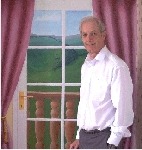
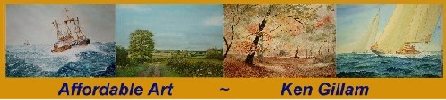

 Reply With Quote
Reply With Quote
 ended up with a new PC.
ended up with a new PC. 


