In the summary area on the left of the MyeBid page "Selling"
is the heading for the buying --- that is selling is for buying and again for selling.
Thanks for the hard work --- still looking around.

Login to Your Account
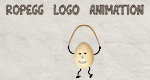
In the summary area on the left of the MyeBid page "Selling"
is the heading for the buying --- that is selling is for buying and again for selling.
Thanks for the hard work --- still looking around.
My stores:
Ropegg
Cups-Cups-Cups
And Other Stuff
Peggy A's Jewels
God Bless and have a great day!!!!
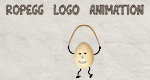
This is the statement on my "Auctions I'm Running" under selling.
Selling : Auctions I'm Running
Things you are bidding on and have bought or Wanteds that you are offering to sell or have offered to sell on.
My stores:
Ropegg
Cups-Cups-Cups
And Other Stuff
Peggy A's Jewels
God Bless and have a great day!!!!

No sure if this is a glytch- or a an omission.
As a seller i need to see auctions i ran- SOLD so i can issue invoices, and i need to see auctions i ran UNSOLD so that i can select them to repost. At the moment there's only one option: Auctions I ran- which mixes up both sold and unsold items and doesn't help either task.
If i've missed something please let me know.
Last edited by HannaHolly; 20th March 2007 at 07:36 AM.

The "sold" list is on the summary page now, you can filter out the ones that have not been invoice, or the ones that have not been paid.
Gazza
Last edited by gazza; 20th March 2007 at 07:17 AM.
eBid.net
Free to Bid | Free to List | Free to Enjoy
GBP and USD Affiliate Program Re-Launched .. Promote eBid and earn
Got a problem? Record it for us using http://screencast-o-matic.com/

Hello Gazza. I can't see any filter options? how do we filter then out?. Would it be possible to put back the functionality which allows sellers to go to unsold auctions, click the select all button, then click to report without adding extra steps?
I'm liking the white backgrounds by the way.. still exploring just now
Error message on combined invoice
Another possible glytch. I'm just trying to send a combined invoice for three items, two of which i'm reducing postage to zero for. When i click to send i get the following error message: Error: (from line 13653, file /usr/ebid/cgi/account.cgi)
opening /usr/ebid/cgi/tmpl_en/account/invoice-email.tmpl, No such file or directory

The invoice problem should be ok now.
Click on the "Sold" tab on the summary to see the filter, this will help you with invoicing but doesnt solve your reposting problem. We took out the links to successful and unsuccessful to keep things simpler, sounds like we're gonna have to put them back, I'll try and find a way that doesnt clutter.
Thanks
Gazza
eBid.net
Free to Bid | Free to List | Free to Enjoy
GBP and USD Affiliate Program Re-Launched .. Promote eBid and earn
Got a problem? Record it for us using http://screencast-o-matic.com/

Oh PLEASE PLEASE PLEASE put them back!
I've just had to select 43 auctions to repost by hand, then go back and delete the 43 individually ( carefully avoiding the 'sold' ones). I then got very excited because i got 43 'Auction reserve met' emails!. Sadly they're not reserve met at all - they're they're ' 'NO RESERVE' AUCTION STARTED' emails ( which i don't have ticked in 'my emails'. with the wrong title coming through.
Thanks for being on hand this morning Gazza. It's reassuring to know early glytches will be acted upon so quickly.
I
Search function on homepage not working - cant type in what I'm looking for.
Working now! LOL
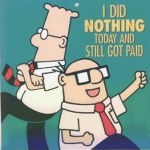
i have been getting "auction reserve met " emails too, just listed about 40 items and now my email box is starting to fill up, so far no ther problems though
If we dont have it listed, just ask, we will try and get it for you!
There are currently 1 users browsing this thread. (0 members and 1 guests)