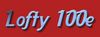''Amazon doesn't have all ISBNs especially foreign ones''
try going to amazon.com and putting in your ISBN there. Easiest way I've found is by clicking on 'sell your stuff' at the top of the page and it insantly takes you to the ISBN finder.
Alternatively there are links to the German, Chinese, Japanese, French etc Amazon sites on the botton of the page.

Login to Your Account




 Reply With Quote
Reply With Quote