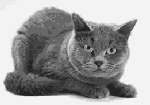As you will know from my other thread, I want to network 2 computers to share a broadband connection.
Both computers have network cards now, one is a USB network card.
Anyway, I header about RJ45 Cross Over cables, I heard I could use them to connect the 2 computers together and share the connection, BUT I then heard that you use them to connect the computer the a router.
Can somebody help me, tell me which it is?
So I have a broadband connection with Tiscali, they provide a free broadband modem that connects to the telephone line. I have 2 computers, one with internal network card and one with external network card. And now I have a RJ45 Cross Over cable (when its delivered). Will this work or is there any thing else I need?
Thanks

Login to Your Account



 Reply With Quote
Reply With Quote