I've got an MP3/voice recorder/data storage thing which has its own plug for USB connection. When I plug it into my computer, the computer chimes to say it's seen the new device, starts to recognise it then chimes as though it's been unplugged. It will continue to do this all the time whilst the device is connected - meanwhile I can't load anything to it.
I've got six USB ports to choose from & it's the same in all of them.
In my other computer & my son's computer everything's fine.
The only difference I can see is that my main computer's USB ports are USB2.0 but this device is supposed to be USB2 compliant.
Any help gladly appreciated.

Login to Your Account




 Reply With Quote
Reply With Quote
 I hope it still works.
I hope it still works.

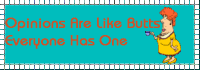 There’s Many A Slip ‘Twixt The Cup And The Lip
There’s Many A Slip ‘Twixt The Cup And The Lip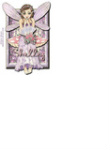



 Even with the hub removed, plugging the device directly into the socket, it's doing the same thing.
Even with the hub removed, plugging the device directly into the socket, it's doing the same thing.