I have a Brother LC985 which would you believe I won years ago on an eBid buddy points auction !Touch wood, it's been brilliant and scans and photocopies well and the ink cartridges are easy to change.
If I had to buy another printer I would go for a Brother again.

Login to Your Account


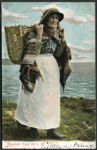


 Reply With Quote
Reply With Quote
