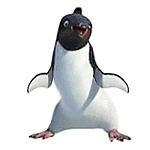Hi, I have been using the same information for my listing template for sometime now. However the settings in the eBid site seem to have changed since Monday last week when I put up my last listing.
The listing numbers are: 156491551 and 156597129 (Sorry I don't know how to make these into a clickable link within the forum).
As you can see in the original the bullet points are dark all the way through. But in the listing I put up today (using the same template, stored in oneNote 2016) the bullet points in the terms and conditions are hollow.
I suspect that the changes are due to changes made on the eBid site and not the template, as I have looked at the code and it seems exactly the same to me. Also I amended the second listing by copying and pasting the t&cs from the first listing. Only to get the same result (hollow bullet points).
Can anyone advise me as to what (if anything) I am doing wrong please?

Login to Your Account


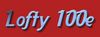

 Reply With Quote
Reply With Quote