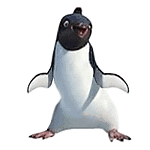Seems to be Firefox specific.
1) Is it the "New Listing" confirmation page or "Edit Listing" confirmation page or both?
2) Can you let me know if it happens with brand new images AND/OR previously uploaded images. eg. are the images uploaded from your hard drive/internet or called from images already in your "My Gallery" area.
3) Check with FF Safe Mode https://support.mozilla.org/en-US/kb...x-in-safe-mode

Login to Your Account





 Reply With Quote
Reply With Quote