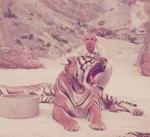.
I've just listed some vintage earrings. After each listing a page comes up with buttons to pin to Social Media but there was no Pinterest Button there.
I was able to pin to Pinterest only by going onto each individual listing (in this case all 7 of them) and using the Pinterest Button on the actual listings. A real pain!
I notice the Pinterest button is missing from the top of threads also....
.

Login to Your Account


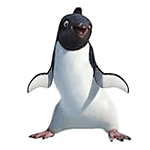


 Reply With Quote
Reply With Quote