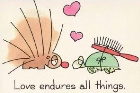Further to an earlier thread where duplicate listings can slip through on a Repost action, I have decided to Delete ALL my current unsold listings as they are (I hope!) already re-listed and current - that way I will not confuse myself any more until a fix (more hope!) is in place to prevent duplicates occuring during reposting.
But there's more!
change request one:
In the My Selling sidebar, when 'Auctions unsold' option is selected and then the 'All Delete' button keyed - it is then necessary to go to the bottom of the page to hit the 'Delete/Repost' to carry out the action - and then for just (one page of 50) at a time.
Can this button be available at the top of the page as well as the page numbers (from a recent thread too) + an option to view more than 50 per page.........
change request two:
Once a Delete/Repost Option is made the user is then taken to a confirmation page and invited to 'click back' in order to 'return to your closed listings' - but, this is not always where you would want to return to - it would be far better to 'click back' to the auction page(s) you were on previously.
I hope these requests make sense and are achievable.

Login to Your Account





 Reply With Quote
Reply With Quote