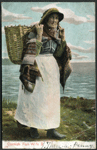OK then - this time I'll try the 'paperclip' tab above the 'Go Advanced' window instead.....
OK (I've just 'previewed' it) and I used exactly the same picture as last time (a photobucket archive).
It displays inside a 'frame' headed 'Attached Images' .......

Login to Your Account



 Reply With Quote
Reply With Quote