
Login to Your Account
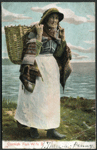
Click on the banner to visit my pottery store!
Becky's Hoard Books
Becky's Hoard Stamps
Becky's Hoard Kitchenalia
Becky's Hoard Brocante
You can join eBid :- HERE
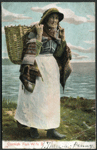
Click on the banner to visit my pottery store!
Becky's Hoard Books
Becky's Hoard Stamps
Becky's Hoard Kitchenalia
Becky's Hoard Brocante
You can join eBid :- HERE

That is because IE does not support CSS 3 or have a tool-kit to carry out the rotation of elements - so when it see the code to rotate the image it just ignores it. So you are indeed lucky that your favoured browser is behind the times. It can't render things like drop shadows or rounded corners either.
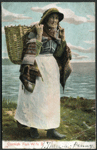
Click on the banner to visit my pottery store!
Becky's Hoard Books
Becky's Hoard Stamps
Becky's Hoard Kitchenalia
Becky's Hoard Brocante
You can join eBid :- HERE
This happened to me b4 but on another site; just try refreshing it, clearing your cookies / data or it could just be that the website owners are working on it.

Wonderfully easy with Firefox. Either right click select Copy Image and then Paste into the destination (as in IE) - or even simpler...drag and drop the image. As an example: Position the mouse pointer over my avatar at left, press and hold down the left mouse button, drag the image to the Quick Reply area below, and release the mouse button - job done.
Last edited by astral276; 8th September 2010 at 12:04 AM.

I do wish eBid would restrict the size of images on the forums to fit the screen layout :-(
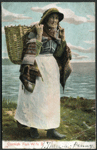
Click on the banner to visit my pottery store!
Becky's Hoard Books
Becky's Hoard Stamps
Becky's Hoard Kitchenalia
Becky's Hoard Brocante
You can join eBid :- HERE
There are currently 1 users browsing this thread. (0 members and 1 guests)