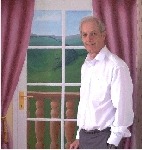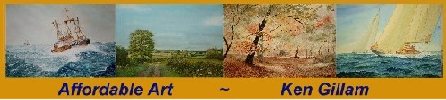I let my grandson use the computer earlier, and I now have a visual display problem. I am viewing a tiny screen which I cannot change.
I have been through the Appearance, Screen Resolution and Personalisation section. I tried changing the resolution and I ended up with large icons in my tool bar, which prior to this setback were okay, I have reset them back as they were. It is the screen view I need to tackle.
My next step was to restore the settings back to yesterday's date, but yesterday Microsoft did a critical update. Now if I were to go back to beyond this critical update, which I assume will wipe if out, will it reset itself after the system restore? I do receive automatic updates.
The computer was new after Xmas and I am using Windows 7 IE7.
Tricia

Login to Your Account




 Reply With Quote
Reply With Quote