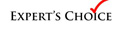Just given the Alpha version a spin and it appears that all of my concerns over the shipping options have been resolved. Hats off to you Gazza. The style in which i list would benefit from an inline editing system but hey one step at a time.
I've just listed some vintage action man items. Here's a link to one of the pieces:
http://uk.ebid.net/for-sale/vintage-...x-31127796.htm
Shipping should be £1 UK, £1.70 rest of Europe and £2.90. If anyone see's anything different especially on any of the international sites then please let me know.
Cheers
Ric

Login to Your Account



 Reply With Quote
Reply With Quote