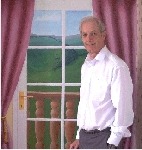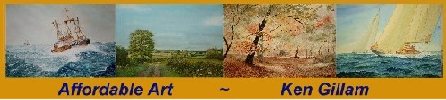i have just purchased a new IDE for my computer and would like to copy all the data including the registry from the previous one; is this possible; if so? How? I would like to be able to boot from my new hardrive usng the info copied from the default drive. Can anybody advice on this please!!!

Login to Your Account



 Reply With Quote
Reply With Quote