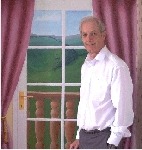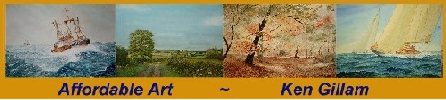I've been running on windows XP for the last 4 years or so. Over the last couple of months,every time I shut down there is 1 windows update to be installed. Whether I install it or not it is always there next time I turn off my pc.
I've just updated to IE8 with all the other updates, and as soon as I shut down this Bl***y update is there again.
If I ignore it for a couple of weeks windows then installs and tries to restart my computer while I am working!!
Does anyone know of a fix for this before the PC goes through the window.

Login to Your Account





 Reply With Quote
Reply With Quote