Now you see it now you dont.

Login to Your Account

Now you see it now you dont.
http://trina-karen-mille-vintage-clo...ries.ebid.net/
http://trina-karen-mille-designer-cl...ries.ebid.net/
http://trina-karen-mille-antiques-an...bles.ebid.net/
http://trina-karen-mille-book-store.ebid.net/
http://trina-karen-mille-golf-equipment-store.ebid.net/
eBid Knowledge Base - Answers to eBid users' often asked questions.
eBid Stores - Free promotion of your eBid Stores.
Click here to join eBid. It's quick, it's easy, and it's free.

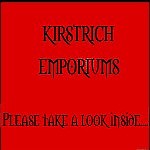
I've been having trouble for days, but have been soldiering on as I hate to be beaten
I did contact support and they tried to help, but then went quiet, so I guessed they were snowed under with something else, or have been working on this.
Anyway, today something happened that I've not come accross before.
I've just been 'doing battle' again, and after going in to re-alter a description that I hadn't altered in the first place, (I am only trying to alter the P&P ready for next week) I 'cut' a piece of text and when I went to 'paste' it where it should be a box popped up saying that the text appeared to have originated in Word and did I want to 'clean it' before pasteing?
I followed the instructions and when it had done the text was where it should be and has - so far - stayed there.
Maybe this is a work around that the guys have found for us?
*Keeps fingers tightly crossed and goes back to editing P&P....*
KIRSTRICH EMPORIUMS
Please take a look inside...
Kirstrich Magazine Emporium
Kirstrich Book Emporium
Kirstrich All-Sorts Emporium
Kirstrich CCG Emporium
That doesn't sound like a work-around, it sounds like it could be a *fix*!Fingers crossed for all those who've been suffering!!!
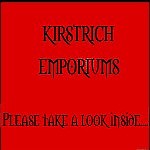
KIRSTRICH EMPORIUMS
Please take a look inside...
Kirstrich Magazine Emporium
Kirstrich Book Emporium
Kirstrich All-Sorts Emporium
Kirstrich CCG Emporium

Still no answer.
http://trina-karen-mille-vintage-clo...ries.ebid.net/
http://trina-karen-mille-designer-cl...ries.ebid.net/
http://trina-karen-mille-antiques-an...bles.ebid.net/
http://trina-karen-mille-book-store.ebid.net/
http://trina-karen-mille-golf-equipment-store.ebid.net/
eBid Knowledge Base - Answers to eBid users' often asked questions.
eBid Stores - Free promotion of your eBid Stores.
Click here to join eBid. It's quick, it's easy, and it's free.

http://trina-karen-mille-vintage-clo...ries.ebid.net/
http://trina-karen-mille-designer-cl...ries.ebid.net/
http://trina-karen-mille-antiques-an...bles.ebid.net/
http://trina-karen-mille-book-store.ebid.net/
http://trina-karen-mille-golf-equipment-store.ebid.net/
eBid Knowledge Base - Answers to eBid users' often asked questions.
eBid Stores - Free promotion of your eBid Stores.
Click here to join eBid. It's quick, it's easy, and it's free.

http://trina-karen-mille-vintage-clo...ries.ebid.net/
http://trina-karen-mille-designer-cl...ries.ebid.net/
http://trina-karen-mille-antiques-an...bles.ebid.net/
http://trina-karen-mille-book-store.ebid.net/
http://trina-karen-mille-golf-equipment-store.ebid.net/
eBid Knowledge Base - Answers to eBid users' often asked questions.
eBid Stores - Free promotion of your eBid Stores.
Click here to join eBid. It's quick, it's easy, and it's free.

Trina, some of your problems MIGHT be because some of your listings use different (much older) versions of your templates than others, & the editor no longer works properly with them.
I think the very old ones were when the listing space was narrow,
I definitely rewrote when the guys changed the width, & rewrote again when the editor first started to mess up.
Using more than one editor with them causes conflicts too, so if you edited them previously with the old WYSIWYG, then edit again with the beta one, problems will occur because of that.
I don't think I can get it done before I go to work tonight because Whisper has a vet appointment this evening
but I'll try & do a total rewrite on ONE of your existing templates, you choose which store you want it for.
Then maybe we can try, by process of elimination, to see a what point it starts to go wrong.
If you email me all the terms/postage you want, & all the links to other stores etc, I'll put them in from the start, that way the only changes you should need to make are the photo & the description.
It may well be that your old ones are beyond fixing, but as you wanted new templates anyway you would have had to change them all eventually.
Last edited by Gothicina; 30th March 2009 at 04:34 PM.
Gothicina.
MAHATMA GANDHI - "The greatness of a nation and its moral progress can be judged by the way in which its animals are treated."
My Stores
Gothicina Labels | Gothicina's Web - for eBid Auction Templates & Store Banners.
My Alter egos
Kewtonia Books | Kewtonia's Klutter | Kewtonia Magz
Family
Leadhillsonline | Honehe
Tozcentral | NiffNaff
SynysterChambers | Goldenboys13
Free eBid Banners | Free YDC Teddies | Charity Listings YDC Teddy Templates

Gothicina.
MAHATMA GANDHI - "The greatness of a nation and its moral progress can be judged by the way in which its animals are treated."
My Stores
Gothicina Labels | Gothicina's Web - for eBid Auction Templates & Store Banners.
My Alter egos
Kewtonia Books | Kewtonia's Klutter | Kewtonia Magz
Family
Leadhillsonline | Honehe
Tozcentral | NiffNaff
SynysterChambers | Goldenboys13
Free eBid Banners | Free YDC Teddies | Charity Listings YDC Teddy Templates
There are currently 1 users browsing this thread. (0 members and 1 guests)