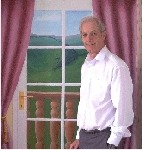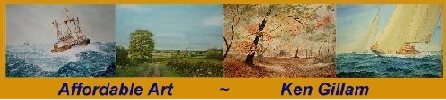Trying to photo coins through the plastic on a 2X2 is hard to do. The auto-focus on the digiital camera will pick up any wrinkle, imperfection or raised area and will not focus all the way down to the coin. However, close-up is the only way to get good photos of coins. I assume you have Close-up set on both the Scene setting and the manual setting. My Nikon has a flower symbol to symbolize close-up, not sure what yours is. What I do is use the little tripod (that probably came with your camera) and I fold the legs together and hold it in my fist. This allows me to angle the camera in any direction if I need to. Sometimes a slightly angled shot will show features more readily than one that is straight on. I also angle the light source to cast some shadow, this gives more definition to the coin surface, sort of 3D versus 2D. If your coins are in the flips then your background color is white by default. Make sure the light source is correctly set or the pics will come out in false color. If your camera has an Auto balance or White Balance go to the Pre White Balance preset feature and set it by using a white piece of paper as a background. This works best when using natural light. Direct sunlight is not good so make sure the light is filtered somehow. The cheap (free) plastic bags in your supermarket's Produce section can be cut and taped to a cardboard frame and work well in filtering the light. I know it's alot of work but the ultimate solution to better pics is to take the coins out of the flips. I have found that silver coins generally do not work well on a dark background. The dark color tends to make the coins appear brighter and white which washes out details. Try a lightt blue, light red or light green background for truer colors. I photograph thousands of ancient coins a year and have learned alot thru trial and error. I hope some of these tips help. I did look at your coin pics and they are okay but I'm sure you want them a bit better. Better pics equal better prices. One last thought.....Google has a FREE photo program download called Picasa that is quite good in terms of color adjustment and image sharpening, check it out when you get a chance.

Login to Your Account



 Reply With Quote
Reply With Quote