Hello
Many thanks for your prompt reply have looked at #33 I don't seem to have :Insert Signature Picture or [SIGPIC][/SIGPIC] I think maybe because next to the html box it says no?!

Login to Your Account

Hello
Many thanks for your prompt reply have looked at #33 I don't seem to have :Insert Signature Picture or [SIGPIC][/SIGPIC] I think maybe because next to the html box it says no?!
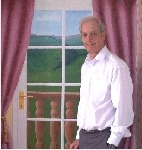
1.) Go to User CP on the lefthand side.
2.) Select Edit Signature.
3.) In the Signature Picture Box select a picture from your PC or unter the web Url of an image on another site.
4.) Then click upload.
5.) Once the picture has uploaded then click on the link that says Insert Signature Picture
6.) That will then put [SIGPIC][/SIGPIC] in the box above where you type.
7.) Highlight this text and then click on the little world picture above. *doesn't know the technical name*
8.) This will then bring up a little box where you enter the web Url for your eBid store.
9.) Finally click save signature.
Hey Presto!
You shoud have a working clickable picture that links people to you eBid Store
Pictures here http://helpdesk.ebid.net/showthread.php?t=100959
Ken
For low cost Prints and Affordable Originals just Click the Logo
and check out my other stores
Ken's Cave
Fantastic Fotos Store

Hello
Many thanks, I have got as far as uploading the image but I cannot find
the link that says Insert Signature Picture (unless I need new glasses- distinct possibility) the link is just not on my board.
I've looked! top, bottom, left and right. But alas no link.
Hi
This is how it looks on my screen. Do you see the blue insert sig picture link at the top right of the box click that.
This will then put [SIGPIC][/SIGPIC] in the space above that you put text in. Then highlight it and click the little world pic and enter the wed Url you want your picture to link to.
Your Current Signature Picture
Insert Signature Picture
Delete current image?
Upload Signature Picture You may upload a new custom image using the controls below.
Option 1 - Enter the URL to the Image on Another Website
Option 2 - Upload Image From Your Computer
Note: The maximum size of your custom image is 500 by 100 pixels or 19.5 KB (whichever is smaller).
If you need anymore help just come back here.
X Rachael X
Last edited by KidswearDirect; 3rd July 2008 at 08:50 AM.
Sorry it all looks different now I've posted it. Hope it still helps you.
X Rachael X

Hello
You are really being helpful but no I still don't have it, I'm just wondering whether because I'm new some of the tools may be disabled! What I'm seeing is this...
http://home.freeuk.com/marus/ebid2.jpg
cut and paste job.
Really appreciate your help

Ooh that link worked!
No cut and paste. Yippy. Progress.
No problem pcitum, it gives me a nice feeling
Your screen looks a little different to mineThe insert sig pic link should be right near the Delete Current Image tick box is. And the text box is different, mine has smilies on it.
Can you try going to user CP again but go to Edit Options instead. Then right at the very bottom change the editor type to Full WYSIWYG Editing.
Then go to Edit Signature again and see if the insert signature picture link is there this time.
We'll get you there in the end.
X Rachael X
Last edited by KidswearDirect; 3rd July 2008 at 10:34 AM.
There are currently 1 users browsing this thread. (0 members and 1 guests)