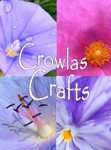Just got this from another forum, you have been warned
Just thought I'd share my experience with the official SP3 update.
Initially I tried to apply as on every other occasion by going through the Windows online update, only to find that it 'hung' while 'running processes prior to instal'. I tried to cancel the instal only to find that it hung during the cancel process with no error messages forcing me to reboot. Upon reboot it tried to complete the instal/uninstal process but hung and wouldn't start Windows. I tried the usual approach of safe mode but it wouldn't start simply gave me a message about the incomplete installation..... aaargh! So, with no Windows I had to try a repair installation, only to find that half an hour in it simply rebooted with no error message!!!! Eventually, after using the recovery console and trying another repair installation I had my Windows back and tried again. This time I cancelled my firewall and antivirus before proceeding but the installation hung at the same place, although this time it was able to reboot successfully into Windows.
Not one to give up, I downloaded the 300+Mb of network installation just in case the connection was causing the problem. Again the installation hung in the same place. Eventually I rebooted, killed EVERY non essential process, including my webcam and vnc processes and this time the update went through without a hitch!
The machine has since been running fine, but I'm not impressed with the lack of meaningful error messages or the catastrophic failure of the cancellation process.

Login to Your Account


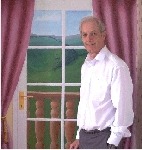

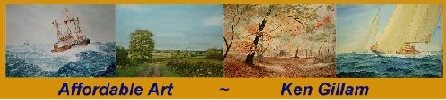

 Reply With Quote
Reply With Quote