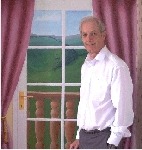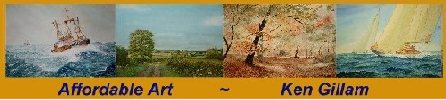I am currently using my pc which is windows xp, but have also purchased a laptop this week with windows vista for hubby to use.
Tried to get internet access on vista, but the computer does not seem to recognise the modem. Tried everything to get it going & am now tearing my hair out.
I must mention that i am on dial up, only because i'm unable to get b/band which is a nightmare all on it's own.
Does someone know why the modem might not be recognised?
Dawn x

Login to Your Account





 Reply With Quote
Reply With Quote