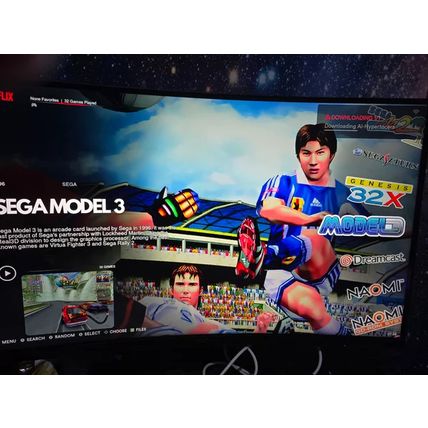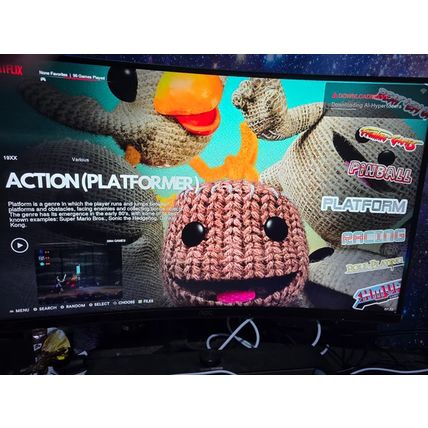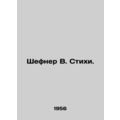8TB Retro Arcade Game Drive with BUA installer included
- Condition : New
- Dispatch : Next Day
- Brand : Seagate
- ID# : 231125461
- Quantity : 6 items
(still available: 6) - Views : 31
- Location : United Kingdom

- Seller : DaisysRetroGames (0)
- Barcode : None
- Start : Sun 05 Oct 2025 20:12:53 (CEST)
- Close : Fri 14 Nov 2025 20:12:53 (CEST)
- Remain :
Credit/Debit Cards
International Shipping to Italy  for 1 item(s) edit
for 1 item(s) edit
 for 1 item(s) edit
for 1 item(s) edit
Royal Mail International Signed = £24.00 (27,53€)
Shipping Calculator
Seller's Description
This game drive has over 120,000 games, it is Batocera based so you will need to boot 1st on your PC, go into bios and tell your PC to boot USB device first, or put this into a PC without a HDD and you can use it as a games machine, 200+ Switch games, 170+ Ps3 Games, tons of collections i.e Donkey Kong, Tomb Raider, Batman, Resident Evil etc etc Ps1, Ps2, Xbox, Wii, Wiu, MAME, Sega, Neomi 1,2 130+ systems Please have some idea on how to access your bios to change the boot priority on your PC Will comes in a Fan assisted Enclosure with power and USB 3 cable Boot your computer and press either Esc or Delete or F1 or F8 or F12 – depending on your Computer, to bring up the BIOS screen.Inside the BIOS screen, change the computer Boot up sequence to Boot first from your the USB Drive as the first primary boot options. Since different computer has different BIOS and settings, so the steps here may be a little bit different for your computer.Exit from BIOS and save the settings when prompted to save.Now your Batocera should boot. Time for some retro gaming and entertainment! I Have now included the RGSX mod into this build, so you can run it and dowwnload games very easy, go into ports, run the program like a game. You can then select any system then choose a game to install
Listing Information
| Listing Type | Gallery Listing |
| Listing ID# | 231125461 |
| Start Time | Sun 05 Oct 2025 20:12:53 (CEST) |
| Close Time | Fri 14 Nov 2025 20:12:53 (CEST) |
| Starting Bid | Fixed Price (no bidding) |
| Item Condition | New |
| Bids | 0 |
| Views | 31 |
| Dispatch Time | Next Day |
| Quantity | 6 |
| Location | United Kingdom |
| Auto Extend | No |
Seller Recent Feedback
Returns Policy
Returns Not Accepted