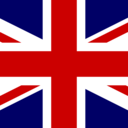Location
Listings Running 0
Account Status PLATINUM
eBid Buddy Points 27.515
eBid Member Since 16/08/03
eBid Stores Run by fastrack
| No eBid Stores for this eBidder Yet. Click here to open an eBid Store |
Some Information About fastrack
Hi,
We have been trading worldwide and full-time on Ebay for over 12 years now, with well over Thirty Thousand satisfied customers.
Check out our shop, for full details, our 99+% Positive Feedback, and wider product range.
All our items are brand-new, fully guaranteed, and of top quality.
We aim to provide good value for money, fast delivery, and helpful after-sales sevice, all at sensible prices. Any problems with our items, please see HELP section at the end of this page.
HOW DO I PAY ?
Payment should be made within 7 days, and contact should be made within 48 hours.
Please remember Paypal is owned by EBAY-USA, (EBID-UK's rival !) so Paypal is not used much here, due to their high charges, but we can accept it under certain conditions, see below.
PAYPAL.
To pay, just log on at then select SEND PAYMENT, and ensure you use the PERSONAL PAYMENT tab.
eMail address for Paypal payment is.....
(sorry, Ebid don't allow us to use the proper 'AT' symbol !)
(we 0nly accept Card-funded payment if you are willing to pay the 3.4% fee.)
Internet Banking payment is welcome and so easy, usually same day, or instant if you're with LloydsTSB.
Most banks offer Free Internet-Banking, just go to your banks website to register, its well worthwhile.
All you need is our Sort-code/Account Number/Name, please ask.
LloydsTSB Bank You can pay at any UK branch of LloydsTSB bank, (or at your own bank, but LloydsTSB will obviously be faster.)
Just pick up a 'paying-in' slip, and use the same Account Number as given above, see 'Internet Banking'.
Drop us an email after you have paid, and we can check via Internet-banking, instantly!
Postal Order, Cheque, Cash. You will receive our details in Ebids email, and can also be found if you go back to the auction listing, please allow 4-5 banking days for Cheques to clear, we can't get to the bank every single day, so cash or uncrossed PO is quicker.
(Payment can be speeded-up if you pay in your cheque/cash at any LloydsTSB branch, use account details above.)
Terms
Dispatch. We try to dispatch the same day whenever possible, (otherwise next-day) All items are brand new quality items unless stated. All are fully guaranteed.
Delivery. This is down to the Royal Mail, not us! You should normally receive small parcels in 2-5 days, but please allow at least 10 business days before chasing us up. (Overseas, allow 15-20 working days.)
Returns. As with any auction, all sales are final, due to the selling costs involved, so no cash-backs. Of course, faulty items will be replaced, and incompatible items will be exchanged. Please confirm you have used our Help section before returning any item. We are not liable for buyers return postage costs, 2nd-Class post is therefore suggested, and ask for a free 'Certificate of Postage' from your Post-Office.
HELP
My remote control isn't working.
Please test the remote by operating it near an AM or MW radio (Not FM), you should hear a 'blip' or a pulse sound, if all's ok. As a double check, you can 'see' White-light coming from a working remote, if you look via a digital camera LCD screen, or a camera-phone ! (Use a known-working remote to double-test)
I've tested the remote as above, but its 'dead'
Check the batteries are in the right way, as per the diagram inside the battery compartment.
Make sure the batteries are new, and they are making good contact with the springs.
Use only brand-new, quality-Branded batteries, like Duracell/Energizer etc, or any high power types that have the word 'Alkaline' printed on them.
The remote is sending out a signal, but not operating my set.
If it has a 'SET' button, press (at the same time) 'SET & 2', or 'SET & 3', and try again.
If it's a 'Multi' remote make sure you have pressed the required 'function' button first, ie, 'TV', 'DVD', etc.
Try the remote 'up-close' to the set to check its not a weak battery problem.
Switch off any fluorescent or energy-saving lights, these can interfere and 'jam' remote operation.
Your set may have 'locked-up', just unplug from the mains for 5 minutes, or until cooled-down, to reset. Make sure you have not set a 'child-lock' facility on your TV, as this will prevent the remote operating properly.
Best Regards,
Bill,