Hi, I am editing my listings with the view to selling to foreign countries, but have come across a problem.
First of all I added the European postage options, then checked every thing look fine. So I continued and added the Zone 1 postage. I had assumed that at the end there would be one set of options showing for Europe then below it another table showing Zone 1.
However what I had after the 2nd input was just the Zone 1 prices, the European prices had been over-written.
Problem solved, the answer is to click the + button.

Login to Your Account


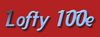

 Reply With Quote
Reply With Quote


