Thanks Gazza, you have all worked hard I can see the GO button though haven't tried it, Managed to list yesterday was easy, thanks

Login to Your Account

Thanks Gazza, you have all worked hard I can see the GO button though haven't tried it, Managed to list yesterday was easy, thanks
Thanks, Gazza and everyone. So far, I have had no problems doing whatever I have wanted to do but I haven't listed anything new yet.
One small point. In a previous thread I asked about the possibility of being able to sort "Listings I'm Running" into reposts remaining order. You said you would look into this. I did hope that it would have been included with the site changes. Any idea if you might introduce this. It would be very useful.
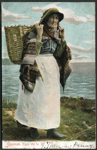
This must be the reason that my selling default was messed up, the spacing was all over the place.
I've just discovered that my buddy points link in my default was also broken. The links on my existing listings are fine but the items I listed yesterday had broken links. So check any default links folks with new listings.
Click on the banner to visit my pottery store!
Becky's Hoard Books
Becky's Hoard Stamps
Becky's Hoard Kitchenalia
Becky's Hoard Brocante
You can join eBid :- HERE

I noticed that the RED "GO" button for the Search Now option on the main home page doesn't work.
Other buttons on the page highlight/work when I hover over them.
Can anyone else confirm this happens to them too?
Jason


eBid.net
Free to Bid | Free to List | Free to Enjoy
GBP and USD Affiliate Program Re-Launched .. Promote eBid and earn
Got a problem? Record it for us using http://screencast-o-matic.com/
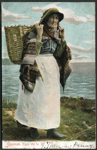
Click on the banner to visit my pottery store!
Becky's Hoard Books
Becky's Hoard Stamps
Becky's Hoard Kitchenalia
Becky's Hoard Brocante
You can join eBid :- HERE

Working OK on my tablets (Samsung Tab A and Kindle Fire) in both portrait and landscape orientation.
Works OK on my mobile in landscape orientation, but there is no GO button when using the mobile in portrait orientation.
Will try on the PC later. What OS and browser are you using?

There are currently 1 users browsing this thread. (0 members and 1 guests)