Hi, With the imminent site upgrade, I am intending to save a copy of my listings. I know this used to be possible, but having had a browse I can't locate the option. Can anyone tell me where it is please?

Login to Your Account
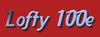
Hi, With the imminent site upgrade, I am intending to save a copy of my listings. I know this used to be possible, but having had a browse I can't locate the option. Can anyone tell me where it is please?
To view my listings: click here: www.loftys-stores.com
To join eBid click this link: http://uk.ebid.net/buddy/253503
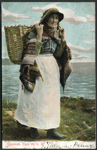
My eBid - Listings I'm running. The Export button is at the top of the page.
Click on the banner to visit my pottery store!
Becky's Hoard Books
Becky's Hoard Stamps
Becky's Hoard Kitchenalia
Becky's Hoard Brocante
You can join eBid :- HERE
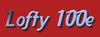
Thanks for that Becky, I had the idea that it was tied in to the excel spreadsheet, (which as I didn't have it at the time was the reason I didn't back up as there was no way I could see to use open office). I see now though that it just downloads to the note pad.
I will have to hope that nothing nasty happens during the upgrade, as I have several listings saved in the defaults section waiting to be liberated when I have photos, postage etc worked out.
To view my listings: click here: www.loftys-stores.com
To join eBid click this link: http://uk.ebid.net/buddy/253503

Backing up listings is a great idea, as I sure would hate to have to start from scratch if there is a problem during the transition.
I just downloaded all my listings and on notepad they look like gobbley gook! LOL!! Is there a way to transfer them to the downloaded eBid spread sheet? I have Excel 2010.
Hopefully if any listings are not compatible with the upgrade, they will just appear as Closed and can be edited to comply??? With all the new features available, I'm wondering if all listings will have to be edited anyway??

I use Ninja Lister lofty and find that this is a great way of keeping a copy of listings plus the fact NL keeps a backup (if wanted) in text format each time you exit.
With NL you will always have a back up should anything go wrong.
Failing that, as long as you have the eBid spreadsheet installed you just import the file saved into the spreadsheet without any gobbledegook of notepad involved.
Gill (pronounced Jill)"Have nothing in your house that you do not know to be useful, or believe to be beautiful" William Morris 1834 - 1896
There are currently 1 users browsing this thread. (0 members and 1 guests)