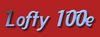So....Billy has a cheapo Android and ran out of internal memory.
He added a memory card to it which the phone recognises is there only when we check the storage we still get the 'storage used up' message.
Now he can't send or receive any messages (SMS)
He has Tesco Mobile rocket packs only when I have tried switching to using the card memory we still get told he has no storage left.
Am I missing something.?

Login to Your Account



 Reply With Quote
Reply With Quote