If I upload a tab-delimited text file, how can I choose to ship worldwide instead of listing specific countries? See attached.

Login to Your Account
If I upload a tab-delimited text file, how can I choose to ship worldwide instead of listing specific countries? See attached.
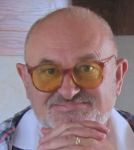
In column S of a text delimited file I enter
04=1.20,af,as,eu,na,oc,sa,at,au,be,br,ca,de,dk,es, fr,hk,ie,in,it,my,nl,no,nz,pt,se,sg,us,za
and delete ca and us for anything politically sensitive to Paypal
Rev Dr Bill Hopkinson,
Retired professor
BillsStamps
around 50000 stamps listed, based in London
There are currently 1 users browsing this thread. (0 members and 1 guests)