Noticed this a while back that after last few updates, my selected user settings are not holding i.e. I have to reset that I want to use the WYSIWYG view every time I go to use Ninja.
Beginning to annoy me now

Login to Your Account
Noticed this a while back that after last few updates, my selected user settings are not holding i.e. I have to reset that I want to use the WYSIWYG view every time I go to use Ninja.
Beginning to annoy me now
Hello. I am using eBid Ninja Lister for the first time. When I try to upload the auctions, I get this error message: "International Shipping Handling price field is empty, please specify it"
"Domestic Shipping Handling price field is empty, please specify it"
I am trying to use the calculated shipping service. I checked all the necessary boxes and inserted a handling fee, etc. The shipping field is then populated with code.
However, the error message seems to indicate the code wasn't accepted.
Thanks for your help.
Angie

Evening all,
When trying to transfer listings from TL to NL no images appear in my HTML. When Icut & pates into the plain HTML box online option all images appear in the listing fine. images come in this format:
<TR><IMG border=0 alt="" src="http://i574.photobucket.com/albums/ss186/gscbooks/images2/xxxxxxa.jpg"></A></TD> </TR>
Am I missing something here? Please help but keep it simple if possible, I am not very good at HTML.
regards
Alex
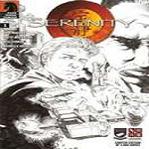
I am having a problem. When I create the listing I can see the pictures however after saving and uploading it come out as a square box or nothing. I checked the HTML and it looks like this <img alt="src=" img171.imageshack.us="" img171="" /> I know there was a picture. Please help as its really annoying when you have 100s of auctions to list and after uploading them with something that is ment to save time you end up having to change EVERYONE afterwords...
Thanks in advance
Simon
Just a heads up for others updating to v.0.99.81... Thought I was losing what little is left of my mind because I could not find the WYSIWYG editor anywhere on the listing form. I had to select it under File then Settings.
Worked through the Ninja import process which allowed me to edit my items and adjust any changes I cared to make without too many problems. However when I tried to upload them into eBid onto the auction site, it "failed" due to my not having my PayPal email address in my personal information. No problem, so I exited and went to my Personal information and added the PayPal email address as requested. But after I exited and went back to the bulk upload section, it still shows my failed spreadsheet, but I cannot find any way to re-upload the file. I cant even find the file on my computer, so I assume it is held at eBid. Please help, as I would hate to have to do the whole process all over again of importing and then editing, deleting, etc for another upload. There must be a way to reload the existing completed ninja spreadsheet again. I have the ref # for the sheet. Look forward to hearing from you shortly. Thank you, Ken.
I used the lister last night to upload some items,everything was fine on the ninja lister side,said all of my items from my good to go bucket had been copied to site and to check my bulk upload in a few minutes and they would be there,I waited a bit and nothing,started a topic in the website glitches forum to see if anyone else was having any problems
I waited a bit more(little over an hour)still nothing,tried to upload them again according to ninja everything went well,again but still nothing uploaded to site,I finally gave up on it several hours later after helping my girls with their homework and going through other items that need to be listed and listed them on the site,used sell an item like this and listed a few things.
Is there an issue with the lister,I read in the thread I started last night someone else is having the same problem,also I do not want to have any problems should the darn thing start uploading my items today as I already listed them and I would have 3-4 listings of each
Could someone shed some light on the matter,I would love to get back to listing my 1-200 items a day but doing so by hand is just too long a process and only allows for 50-100 in the time I can do double on the ninja
Thanks

We're making a big effort to re-establish ourselves on here this week
- probably take a bit longer than that but we'll see.
Daunted by the prospect of recreating all the listings, got to grips with Ninja Lister.
Took a bit longer than expected as now have the operating system on a new partition, so had to reinstall Turbo Lister. Found some old backups of the TL files & re-imported them so could export in correct format.
All OK after that.Seems to work a treat
Imported into Ninja Lister, and soon had a test listing uploaded & running. Learnt a couple of things about setting categories etc. & waiting a few mins before seeing on "My Bulk Edits"
Went back to the other folders & spent a bit of time preparing. Uploaded quite a few more.
Couple of small niggles.. Sorry if they've been mentioned before but here goes...
- It changed all my listings to used...
- Following on from this an inline edit would have been useful,, also to copy & paste some categories etc..
- How about an export of existing listings, so you can back them up too using the same tool?
A NOT so small niggle... as I've just discovered to my expense, but not too much damage & maybe a warning to others?
- It should really warn you if you are going to incur some fees !! or very minimum state them on the "Edit Auction" window? If it can't be done in Ninja Lister, possibly it could pull it up after the upload and ask to confirm before committing?
As I had a few yet to finish on the other site, I closed a batch here until they finished. Just edited them & relisted to find I have been charged for the initial upload for extra images and then again after closing & reopening them.
Anyhow - Conclusion - Great Utlity

Confused: When I try to list using Ninja Lister all my items failed because I put a sub category in the category box.. It even shows it above the box and in the video on the HTV page. But I get a message saying I cannot upload using store subcategories. After reading some threads I see others are having issues with Ninja Lister.
There are currently 4 users browsing this thread. (0 members and 4 guests)